Cobrand your digital business card app
Cobrand your digital business card app, strengthen referral relationships and provide incentives for referral partners to deliver you more and better referrals.
increase in referrals
End user satisfaction

Foster stronger relationshipswith referral partners
Unlimited cobranding (seriously)
From 1 – 100, there’s no limit on the number of business partners you can co-brand your app with. Leverage your app to strengthen any number of partnerships.
Show off your partners
With a co-branded app, your tools and resources as well as your business partner’s contact information and website are highlighted.
Configure in minutes
Configure in minutes. Add a unique link, headshot, logo, and contact information for each referral partner
Share via cobranded QR code
Share the digital business card app with cobranded QR codes.
Text keyword cobranded sharing
Share the digital business card app with cobranded text message keywords
Instant notifications for referrals
Get notified in TappTracker when a cobranded referral partner shares your digital business card.
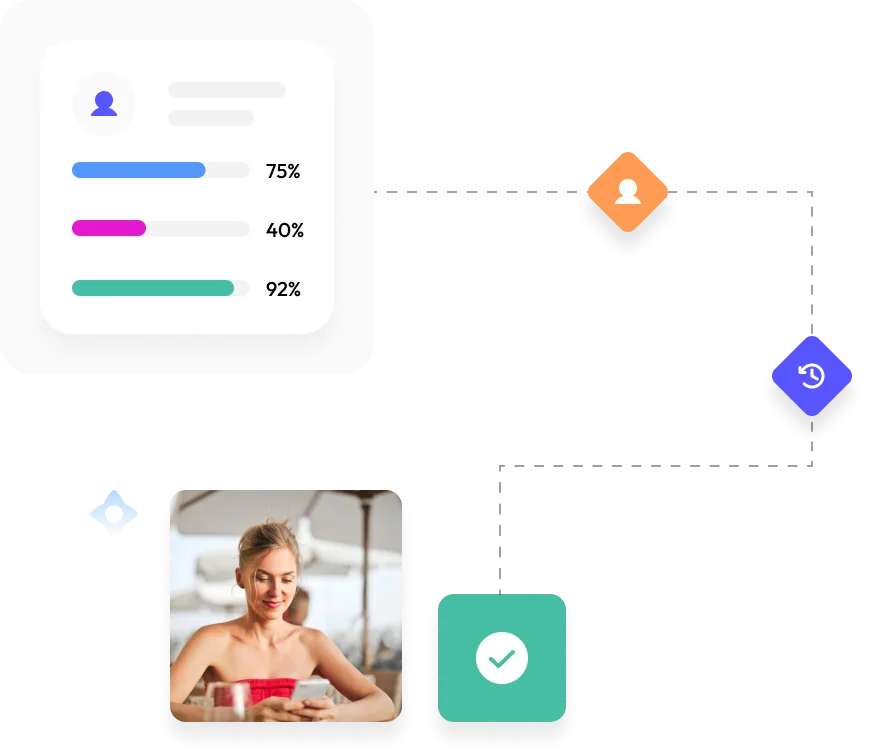
Add referral partners to your digital business card
With a co-branded app, not only are your tools and resources highlighted, but your business partner’s contact information and most important link is as well. It’s another resource for clients to access.
- Simple drag-and-drop interface to build beautiful apps
- Add unlimited referral partners to your app
- Configure cobranding partners in minutes
Frequently asked questions
Unleash the full potential of your referral partnerships with the Cardtapp digital business card app cobranding feature. Our user-friendly platform makes collaboration seamless, amplifying your brand impact and fostering stronger connections with your audience.
There is no limit to the number of co-branding partners that can be created.
Co-branding partners are created in your desktop dashboard and must already be in your Tapper list. (In other words, you must have shared your app with them previously.)
Click on a Contact’s name, then click the toggle marked “Co-branding partner”. Fill out the information about your co-branding partner, upload headshot and logo images, and you’re good to go. Don’t forget to click the ‘Update’ button to save your changes.
There are two ways to share a co-branded version of the app. The first is from TappTracker. Look for the ‘Cobranding’ drop-down selector on the main “Share” tab.
The second way is from your desktop dashboard. Click the blue “Send App” button at the top left of the screen. Select the desired co-branding partner from the ‘Co-branded with’ drop-down selector towards the bottom of the pop-up window.
Once a Contact has been configured as a co-branding partner, the app’s version on their phone will automatically switch to show the co-branded version. Subsequently, every new share that the co-branding partner sends will offer the co-branded experience.
Yes! Click into the Contact detail record, then use the drop-down labeled “Co-branded with” to select which version of the app you want the Contact to see. By default, the drop-down is set to “None, ” meaning the Contact is seeing the default version of your app without co-branding.
This assessment ultimately falls to the CardTapp subscriber and their employer. CardTapp cannot provide legal advice. To learn more about RESPA, visit www.hud.gov

