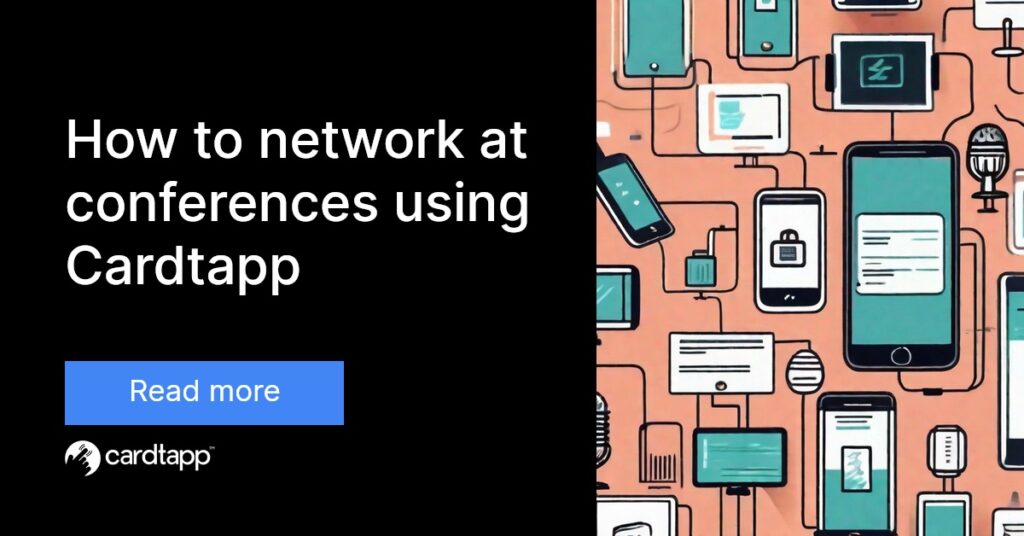How to network at conferences using Cardtapp
In today’s competitive business world, networking is a crucial skill for professionals looking to expand their contacts and opportunities. And when it comes to networking at conferences, Cardtapp is a valuable tool that can give you an edge. In this article, we will explore the basics of Cardtapp, how to prepare for a conference using this app, tips for networking during the event, and strategies for post-conference follow-up. Additionally, we will provide insights into maximizing Cardtapp’s potential and highlight common mistakes to avoid. So, let’s dive in and learn how to make the most of Cardtapp for successful conference networking.
Understanding the Basics of Cardtapp
Before we delve into the specifics, let’s clarify what Cardtapp is and how it can benefit you at conferences. Cardtapp is a mobile app that digitizes your business cards, making it easy to share your contact information with others. With Cardtapp, you can create a sleek digital business card and customize it with your branding and key information. Now that we have a grasp of Cardtapp’s purpose, let’s explore its key features, which make it an indispensable tool for conference networking.
What is Cardtapp?
Cardtapp is a mobile app that enables you to create and share digital business cards, streamlining the process of exchanging contact information at conferences. With Cardtapp, you can eliminate the need for physical business cards, reducing clutter and environmental impact.
But how does Cardtapp actually work? When you download the app, you’ll be prompted to create an account and set up your digital business card. You can customize your card with your name, company logo, contact details, and even a brief bio. Once your card is ready, you can easily share it with others by simply tapping a button. This eliminates the need for fumbling with physical cards or manually entering contact information into your phone.
Cardtapp also offers a convenient feature called “Event Integration.” This allows you to tailor your Cardtapp profile specifically for the conference you’re attending. You can include details about the event, such as the conference name, date, and location. This not only makes it easier for others to remember who you are and what you do, but it also adds a personalized touch to your digital business card.
Key Features of Cardtapp
Cardtapp offers a range of features designed to enhance your networking experience at conferences. From customizable digital business cards to seamless contact sharing, Cardtapp simplifies the way you connect with other professionals. Here are some key features of Cardtapp:
- Customizable Business Card: Create a branded digital business card that showcases your essential information, including name, company, contact details, and a brief bio.
- Instant Sharing: Share your digital business card with a single tap, saving time and ensuring accuracy when transferring contact information.
- Event Integration: Tailor your Cardtapp profile specifically for the conference you’re attending, making it easier for others to remember who you are and what you do.
- Advanced Analytics: Gain insights into how your digital business card is performing, tracking views, shares, and engagement with other professionals.
When it comes to creating your digital business card, the possibilities are endless. You can choose from a variety of templates and color schemes to match your personal or company branding. You can also add additional sections to your card, such as links to your social media profiles or a portfolio of your work. With Cardtapp, you have full control over how your card looks and what information it includes.
Gone are the days of manually typing in contact information or exchanging physical business cards. With Cardtapp, all it takes is a simple tap to share your digital business card with others. This not only saves time but also ensures accuracy, as there’s no room for error when it comes to transferring contact details. Plus, your digital business card can be easily shared via email, text message, or even through social media platforms.
As mentioned earlier, Cardtapp’s event integration feature allows you to customize your digital business card for the specific conference you’re attending. This means you can include details about the event, such as the conference name, date, and location, directly on your card. Not only does this help others remember where they met you, but it also shows that you’re actively engaged in the conference and adds a personal touch to your interactions.
With Cardtapp’s advanced analytics, you can gain valuable insights into how your digital business card is performing. You’ll be able to track metrics such as the number of views your card receives, how many times it has been shared, and even the level of engagement it generates with other professionals. This data can help you measure the effectiveness of your networking efforts and make informed decisions on how to improve your interactions in the future.
Preparing for the Conference
Now that we have covered the basics of Cardtapp, let’s dive into how you can prepare for a conference using this powerful networking tool.
Attending a conference can be an exciting and valuable experience. It’s an opportunity to learn from industry experts, connect with like-minded professionals, and expand your network. However, to make the most out of the event, proper preparation is key.
Setting Up Your Cardtapp Profile
Prior to the conference, take some time to ensure that your Cardtapp profile is up to date and accurately represents your current professional status. Check your contact details, job title, and any other relevant information to make a positive impression when sharing your digital business card.
Remember, your Cardtapp profile serves as your virtual representation in the professional world. It’s important to keep it polished and professional. Consider adding a high-quality profile picture that showcases your friendly and approachable demeanor. A picture can help others put a face to your name and make you more memorable.
Additionally, take the time to review your bio and make sure it accurately reflects your skills, experience, and achievements. Highlight any recent accomplishments or projects that you’re proud of. This will give others a better understanding of your expertise and make them more likely to engage with you during the conference.
Tailoring Your Cardtapp for the Event
It’s important to customize your Cardtapp profile to align with the specific conference you’re attending. Consider adding a conference-specific tagline or brief description that highlights your areas of expertise and connection to the event. This personal touch can spark conversations and make it easier for others to remember you among a sea of attendees.
Furthermore, take advantage of Cardtapp’s features to showcase any relevant content or resources that you can share with fellow conference-goers. This could include links to articles, whitepapers, or presentations that you have authored or contributed to. By providing valuable resources, you position yourself as a thought leader in your field and increase your chances of making meaningful connections.
Don’t forget to update your Cardtapp profile with any speaking engagements or sessions you’ll be participating in during the conference. This will help others identify you as a knowledgeable and active participant in the event, making you a more attractive connection.
Lastly, consider adding a personal touch to your Cardtapp profile by including a short video introduction. This can be a brief message welcoming conference attendees and expressing your excitement about the event. A video introduction adds a human touch to your profile and allows others to get a glimpse of your personality before even meeting you in person.
By taking the time to set up and tailor your Cardtapp profile for the conference, you’ll be well-prepared to make meaningful connections and stand out among the crowd. Remember, networking is not just about collecting business cards, but about building relationships and fostering collaborations that can benefit your professional growth.
Networking at the Conference
Attending a conference is not just about gaining knowledge and insights, but also about building a network of professionals who can support and collaborate with you in your career. With your Cardtapp profile prepared, it’s time to focus on networking during the conference itself. Here are some tips to effectively utilize Cardtapp and make meaningful connections with fellow professionals.
How to Share Your Cardtapp
Sharing your Cardtapp is as easy as handing out a physical business card, if not easier. Be proactive in initiating conversations and offering to exchange contact information. When someone expresses interest in connecting with you, open your Cardtapp app and tap the share option. This instantly sends your digital business card to their device. Remember to make eye contact and engage in conversation while the card is being received to build rapport.
But networking is not just about exchanging contact information. It’s about creating a lasting impression and establishing a connection that goes beyond the conference. When you share your Cardtapp, take a moment to explain why you believe connecting with you would be beneficial for the other person. Highlight your unique skills, experiences, or areas of expertise that can add value to their professional network. By doing so, you are not just sharing a digital business card, but also showcasing your personal brand and what sets you apart from others.
Furthermore, don’t limit yourself to sharing your Cardtapp only with those who express interest in connecting with you. Actively seek out individuals who you believe could be valuable contacts and approach them with confidence. Remember, networking is about building relationships, and sometimes the most fruitful connections are the ones you initiate.
Engaging with Other Cardtapp Users
At conferences, you’re likely to meet fellow professionals who also use Cardtapp. When interacting with them, consider using the “explore” feature within the app to search for their digital business card. This allows you to view their profile, learn more about their background, and find common ground for conversation. Utilizing any networking opportunities within the Cardtapp community can help you establish valuable connections.
But don’t limit your interactions with other Cardtapp users to just exploring their profiles. Take the initiative to reach out and connect with them. Send a personalized message through the app, expressing your interest in their work or asking a specific question related to their expertise. This shows that you are genuinely interested in building a connection and can lead to meaningful conversations.
Remember, networking is not just about collecting as many business cards or digital contacts as possible. It’s about building relationships based on trust, mutual interests, and shared goals. Take the time to nurture these connections beyond the conference by following up with personalized messages, scheduling coffee meetings, or collaborating on projects. The true value of networking lies in the long-term relationships you build and the opportunities that can arise from them.
So, as you navigate the conference and utilize Cardtapp to network, keep in mind that it’s not just about the quantity of connections you make, but the quality of those connections. Be genuine, be proactive, and be open to building relationships that can elevate your professional journey.
Post-Conference Networking
Your networking efforts don’t end when the conference wraps up. Follow-up is essential to nurture the connections you made using Cardtapp. Here’s what you need to do:
Following Up with Contacts Made via Cardtapp
Within a couple of days after the conference, take the time to follow up with the contacts you met and connected with using Cardtapp. Send personalized emails or LinkedIn messages expressing your pleasure in meeting them and mentioning key points from your conversation. This will help reinforce your connection and demonstrate your professionalism and genuine interest in further networking opportunities.
Organizing Your Cardtapp Contacts
As your network expands, it’s crucial to stay organized and maintain a record of your Cardtapp contacts. Utilize Cardtapp’s contact management features to categorize your connections, add notes about your conversations, and set reminders for follow-up actions. This level of organization will ensure you never miss an opportunity to strengthen your professional relationships.
Tips for Maximizing Cardtapp’s Potential
Now that you have a solid grasp of Cardtapp’s basics and how to utilize it for conference networking, let’s explore some advanced tips to take your networking skills to the next level.
Advanced Cardtapp Features for Networking
Cardtapp offers advanced features that can enhance your networking capabilities. Explore options such as adding videos to your digital business card, enabling location-based sharing, or integrating with your CRM to streamline contact management. Take the time to familiarize yourself with these features and consider how they can benefit your networking endeavors.
Common Mistakes to Avoid When Using Cardtapp
While Cardtapp is a powerful tool, it’s essential to avoid common pitfalls that could hinder your networking efforts. Some mistakes to steer clear of include failing to customize your digital business card for the event, neglecting to follow up with contacts promptly, and not utilizing the advanced features available to you. Be mindful of these mistakes and stay proactive in utilizing Cardtapp to its fullest potential.
With these insights and strategies in mind, you’re now equipped to make the most of Cardtapp for networking at conferences. Remember, utilizing this digital business card app can help you stand out, foster meaningful connections, and open doors to new opportunities. So, download Cardtapp, optimize your profile, and get ready to network like a pro at your next conference!