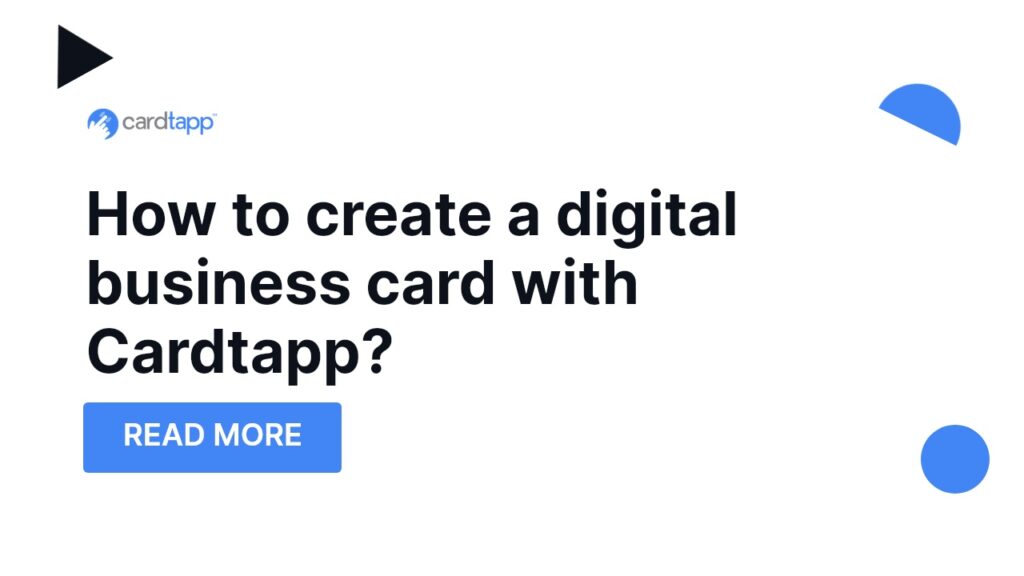How to create a digital business card with Cardtapp?
Creating a digital business card with Cardtapp can revolutionize the way you network and share your contact information. In this article, we will guide you through the process of understanding the basics of Cardtapp, setting up your account, designing your digital business card, adding essential information, and sharing your card with others.
Understanding the Basics of Cardtapp
Cardtapp is a powerful platform that allows you to create and manage your digital business card. It provides a seamless user experience and a range of features to enhance your networking efforts.
When it comes to networking, having a digital business card can make a significant difference. With Cardtapp, you can create a professional and visually appealing digital business card that stands out from the crowd. You have the flexibility to customize the design, layout, and content to reflect your personal brand and make a lasting impression on potential clients or contacts.
But what exactly is Cardtapp and how does it work?
What is Cardtapp?
Cardtapp is a mobile application that enables you to create, edit, and share your digital business card. It is available for both iOS and Android devices, making it accessible to a wide range of users. With Cardtapp, you can easily update your contact information, track interactions, and analyze the effectiveness of your networking efforts.
One of the key features of Cardtapp is its user-friendly interface. The app is designed to be intuitive and easy to navigate, even for those who may not be tech-savvy. You can quickly create and customize your digital business card, adding your photo, contact details, social media links, and any other relevant information.
Cardtapp also offers advanced features such as lead generation and analytics. You can track how many times your digital business card has been viewed, shared, or saved by others. This data can help you identify which contacts are most interested in your services or products, allowing you to prioritize your follow-ups and maximize your networking efforts.
Benefits of Using Cardtapp for Digital Business Cards
Using Cardtapp for your digital business cards offers various advantages. Firstly, it eliminates the need for traditional paper cards, reducing both cost and environmental impact. In today’s digital age, having a digital business card is not only convenient but also more sustainable.
Additionally, Cardtapp allows for real-time updates, ensuring that your contacts always have accurate information. With traditional paper cards, any changes to your contact details would require reprinting and distributing new cards. With Cardtapp, you can easily update your information with just a few taps on your smartphone, and your contacts will automatically receive the updated version.
Furthermore, the digital format enables easy sharing via email and social media platforms. You can quickly send your digital business card to potential clients or contacts, eliminating the need for physical handouts. This not only saves time but also allows for seamless sharing across different platforms, increasing the reach and visibility of your business.
Cardtapp also offers customization options that go beyond what traditional paper cards can offer. You can add interactive elements such as videos, links to your website or portfolio, or even a personalized message. These additional features can help you make a memorable impression and showcase your unique value proposition to potential clients or contacts.
In conclusion, Cardtapp is a powerful platform that revolutionizes the way we create, manage, and share digital business cards. With its user-friendly interface, advanced features, and customization options, Cardtapp empowers professionals to make a lasting impression and maximize their networking efforts. So why settle for traditional paper cards when you can go digital with Cardtapp?
Setting Up Your Cardtapp Account
Setting up your Cardtapp account is a straightforward process that ensures you have access to all the features and functionalities of the platform.
But before we dive into the details of setting up your account, let’s take a moment to understand what Cardtapp is all about. Cardtapp is a powerful mobile app that allows you to create and share your digital business card with ease. It provides a convenient way for you to showcase your professional information, such as contact details, social media profiles, and even your portfolio, all in one place.
Now, let’s get back to the registration process. To create a Cardtapp account, simply download the app from your device’s app store and follow the registration prompts. You will be asked to provide your email address, password, and basic contact information. This information is crucial as it helps you establish your digital presence and enables others to connect with you effortlessly.
Once you have successfully registered, congratulations! You are now ready to embark on a journey of personal branding and networking. But before you start customizing your digital business card, let’s take a moment to appreciate the user interface of Cardtapp.
Navigating the User Interface
The Cardtapp user interface is designed to be intuitive and user-friendly. Upon logging in, you will be presented with a dashboard that allows you to access different sections of the app. From here, you can effortlessly navigate through the various features and functionalities that Cardtapp has to offer.
One of the key features of the Cardtapp user interface is its simplicity. The clean and organized layout ensures that you can easily find what you’re looking for without any confusion. Whether you want to update your contact information, add a new social media profile, or even change the design of your digital business card, everything is just a few taps away.
Furthermore, Cardtapp offers a wide range of customization options, allowing you to personalize your digital business card to reflect your unique style and brand. You can choose from a variety of templates, colors, fonts, and even add your own logo or background image. This level of customization ensures that your digital business card stands out from the crowd and leaves a lasting impression on anyone who views it.
As you explore the various sections of the app, you’ll discover additional features that can enhance your networking experience. For example, Cardtapp allows you to create personalized landing pages for specific events or clients, enabling you to provide tailored information and capture leads effectively.
So, take some time to familiarize yourself with the Cardtapp user interface. Click through the different tabs, experiment with the customization options, and make the app truly your own. The more you explore, the more you’ll realize the endless possibilities that Cardtapp offers in terms of personal branding and networking.
Designing Your Digital Business Card
The visual appeal of your digital business card plays a crucial role in leaving a lasting impression on your contacts. With Cardtapp, you have the flexibility to customize your card design according to your brand identity.
When it comes to designing your digital business card, there are several key factors to consider. One of the most important aspects is choosing the right template. Cardtapp offers a selection of professionally designed templates that you can choose from. Each template is carefully crafted to cater to different industries and personal styles. Whether you’re in finance, real estate, or any other field, you’ll find a template that aligns with your industry and personal style.
Once you’ve chosen a template, it’s time to dive into the customization process. Cardtapp allows you to personalize your card by modifying colors, fonts, and images. This customization step is crucial as it gives you the opportunity to make your card truly unique and reflective of your brand identity.
When customizing your card design, it’s important to consider the colors you use. Colors have a psychological impact on people, so choose colors that evoke the right emotions and align with your brand. For example, if you’re in the healthcare industry, you may want to use calming and soothing colors like blues and greens. On the other hand, if you’re in a creative field, you might opt for bold and vibrant colors that reflect your artistic personality.
Fonts are another important aspect of your card design. The font you choose should be easy to read and align with your brand’s tone and personality. If you’re a law firm, for instance, you may want to use a classic and professional font. On the other hand, if you’re a modern and innovative startup, you might choose a more contemporary and unique font.
Finally, don’t forget to incorporate images into your card design. Images can help bring your card to life and make it more visually appealing. Whether it’s a professional headshot, a logo, or relevant graphics, make sure the images you choose are high-quality and represent your brand accurately.
By taking the time to customize your card design, you’ll create a digital business card that stands out from the crowd. Your unique design will grab attention and make your card memorable, helping you leave a lasting impression on your contacts.
Choosing the Right Template
Cardtapp offers a selection of professionally designed templates that you can choose from. Consider selecting a template that aligns with your industry and personal style. An eye-catching and unique design will grab attention and make your card memorable.
When choosing a template, think about the message you want to convey and the impression you want to leave on your contacts. If you’re a real estate agent, for example, you may want to choose a template that showcases stunning property images. On the other hand, if you’re a graphic designer, you might opt for a template that highlights your creative skills and portfolio.
Remember, your digital business card is an extension of your brand, so it’s important to choose a template that accurately represents who you are and what you do. Take the time to explore the different options available and select the one that best suits your needs.
Customizing Your Card Design
Once you have selected a template, you can further personalize your card by modifying colors, fonts, and images. Ensure that the design elements reflect your brand identity and make it easy for recipients to identify you and your business.
When customizing your card design, consider the psychology of colors. Different colors evoke different emotions and can influence how people perceive your brand. For example, blue is often associated with trust and reliability, while yellow can convey a sense of optimism and creativity. Choose colors that align with your brand values and the message you want to convey.
Fonts also play a crucial role in your card design. The right font can enhance readability and reinforce your brand’s personality. Consider the tone of your brand and choose a font that complements it. If you’re a tech company, for instance, you may want to use a modern and sleek font. On the other hand, if you’re a luxury brand, a more elegant and sophisticated font might be appropriate.
Images are another powerful tool for customizing your card design. They can help tell your brand’s story and create a visual connection with your audience. When selecting images, choose ones that are relevant to your industry and resonate with your target audience. If you’re a travel blogger, for example, you may want to include images of breathtaking landscapes or iconic landmarks.
Remember, the goal of customizing your card design is to create a visually appealing and cohesive representation of your brand. By carefully selecting colors, fonts, and images that align with your brand identity, you’ll create a digital business card that not only looks great but also effectively communicates who you are and what you do.
Adding Essential Information to Your Card
Your digital business card should contain all the essential information that your contacts need to reach out to you and learn more about your business.
Inputting Contact Details
Start by inputting your contact details, including your full name, job title, email address, phone number, and website. Make sure that all information is accurate and up to date.
Incorporating Your Brand Identity
Your brand identity is an essential aspect of your business card. Add your company logo, slogan, and any other branding elements that represent your business. This helps to reinforce your brand and make your card more memorable.
Sharing Your Digital Business Card
Once you have created and customized your digital business card, it’s time to share it with others. Cardtapp provides various methods for sharing your card conveniently.
Sending Your Card via Email
You can send your digital business card directly to contacts via email. Cardtapp makes it easy to compose and send a professional email that includes your card as an attachment or a link.
Sharing Your Card on Social Media
Utilize the power of social media platforms to reach a wider audience. Cardtapp allows you to share your digital business card on popular social media networks, such as LinkedIn, Twitter, and Facebook. This enables you to expand your network and generate new connections.
Creating a digital business card with Cardtapp offers a range of benefits that can significantly enhance your networking efforts. By understanding the basics of Cardtapp, setting up your account, designing your digital business card, adding essential information, and sharing it effectively, you can take advantage of this innovative tool to create meaningful connections in the digital age.