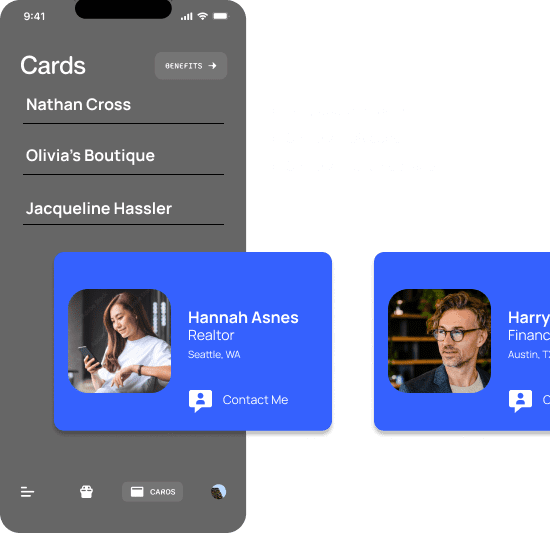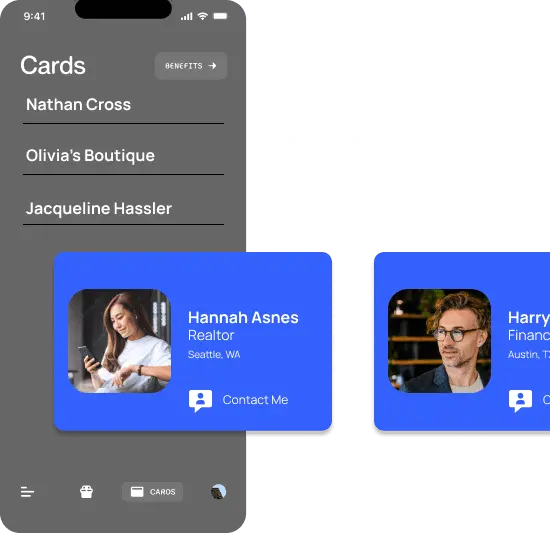In the digital age, your business card is often your first impression. A well-designed digital business card can help you stand out and leave a lasting impact. This blog post will guide you through essential tips to create a striking digital business card that effectively represents you and your brand.
1. Choose a Clean and Simple Layout
A cluttered design can be overwhelming. Start with a clean layout that highlights the most important elements of your card. Don’t cram multiple pieces of information into one space; instead, prioritize what you want to convey. Too much information can lead to confusion and distract from the key points you want to share. A well-organized layout will make it easy for recipients to find your name, contact information, and other essential details quickly.
Think of your digital business card as a snapshot of your professional self. Use sections effectively to group related information, which can guide the viewer’s eye naturally through the design. Using headers or visual dividers can also help achieve this. Remember, a clean layout isn’t just aesthetically pleasing; it also fosters a positive perception of your brand.
2. Incorporate Your Brand Colors
Moreover, consider the psychology behind color combinations. Some hues complement each other beautifully, while others may clash, creating visual chaos. Aim for harmony. If you’re uncertain about your palette, you can use online tools to generate color schemes or find inspiration on platforms like Pinterest.
3. Select Legible Fonts
Additionally, pairing fonts can make a significant impact. Consider using a bold font for your name to ensure it stands out, while opting for a simpler, sans-serif font for contact details. This contrast can create visual interest without sacrificing readability.
4. Include Key Contact Information
Additionally, think about your target audiences. Are they more likely to reach out via email or direct messaging on social platforms? Prioritize those contact methods in your design. You want to streamline the process for reaching you, not complicate it.
5. Utilize Icons for Social Media Links
However, while adding visuals is essential, ensure the icons align with your overall brand aesthetic. Stick to a consistent design theme across all your social media icons to maintain a polished look. Icons should complement your layout, not overwhelm it.
6. Add a Professional Photo
Also, express your personality through your image. Are you in a creative industry? Consider a casual photo that showcases your personality. Alternatively, if you operate in a more formal field, a traditional headshot may suit you better. The key is finding a balance that reflects both your professional identity and personal brand.
7. Make Use of White Space
Strategically incorporating white space also helps guide the viewer’s eye to what matters most. It allows you to separate different sections visually, which can enormously enhance the overall flow of your card. Embrace this design principle, and allow your digital business card to breathe.
8. Use High-Quality Images
Moreover, ensure that your images align with your brand. If your color palette is warm and inviting, any visuals should reflect that aesthetic. Inconsistent imagery can confuse your recipients and weaken the overall branding effort.
9. Consider Adding a QR Code
However, if you choose to include a QR code, ensure it’s positioned for easy scanning. A cluttered layout can hinder the scanning process, so give it its own space. Additionally, test the QR code on different devices to guarantee its functionality and effectiveness.
10. Highlight Your Unique Selling Proposition
Crafting a powerful tagline can take time, but it’s worth the effort. Think about what you want people to remember about you. A well-crafted USP can be the hook that not only draws people in but also retains their interest.
11. Ensure Compatibility Across Devices
Additionally, keep abreast of updates in technology. The ways in which we store and view digital files can change, so ensure your design is robust enough to withstand this evolution. Look for feedback from others to see how your card translates across platforms.
12. Make It Easy to Save and Share
Consider integrating a social share button or linking to a website where they can access your digital card. The easier you make it for others to connect with you, the more likely they will do so. It’s about removing barriers and promoting ease of access.
13. Incorporate Animation or Interactivity
Animations should enhance, not overwhelm. Simple effects like hover transitions or gentle fades can draw the eye and encourage interaction without feeling gimmicky. Approach this innovative method with caution, ensuring it aligns with the purpose of your card.
14. Update Regularly
Set a reminder to review your design periodically, making adjustments where necessary. A well-maintained digital business card serves as a comprehensive reflection of you, showcasing your latest advances and ensuring you always put your best foot forward.